
Back in the earlier days of the lockdown, we needed to take our teams communications a notch higher. I mean, WhatsApp was fabulous, no doubt, but there was too much noise. And not to forget, heaps of forwarded stuff that’s hardly work related that keeps getting mixed up with work stuff.
We felt we need something that can help us focus, keep chats succinct and in one place.
Of course there are a multitude of options out there, from the market leaders, Slack and Teams to open source ones like Mattermost, ZulipChat and RocketChat.
But we needed more flexibility and of course, cost was an important factor, not the most, as we are willing to pay for a good solution, but we think, if there is an open source as-good product, why not give that a try. 🙂
So we were looking at options. I’ve had experience with Mattermost and RocketChat long back. RocketChat (RC) however was the choice then for it’s amazingly fast UI and features. However, the mobile app wasn’t close to satisfactory. But they fixed it and we love it.
Installation
There are many ways to get it up and running for your needs and it’s super easy. The way we did it was to set it up from scratch on Debian 9 operating system. Here are other ways you can get it up and running for you.
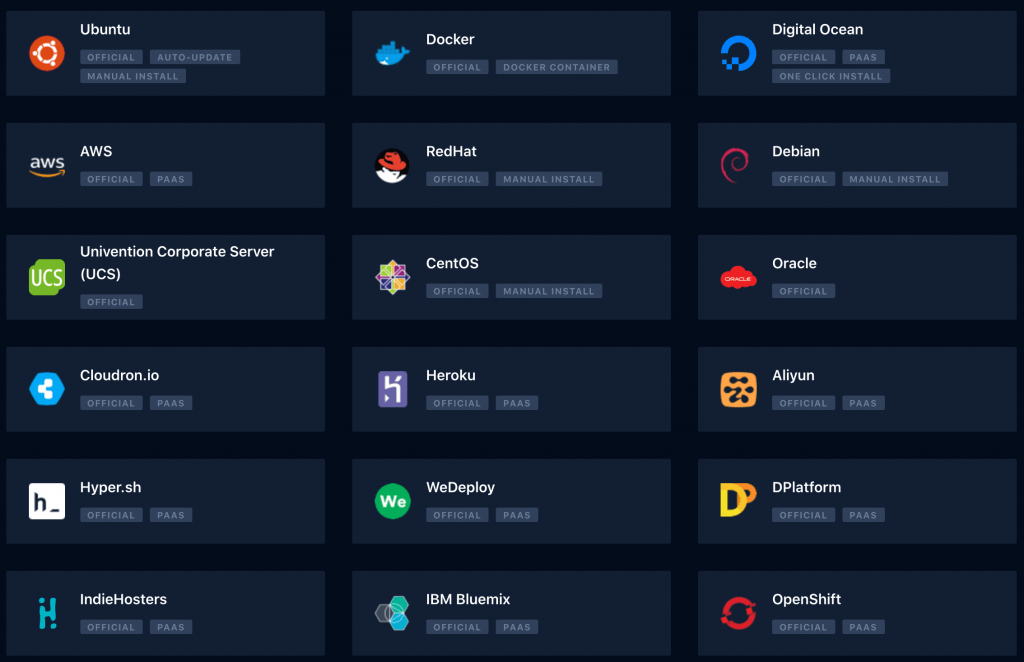
So as we said earlier, we got it running on Debian (just like Ubuntu only faster and lighter). Most people these days would just go with Docker as it’s kinda easy to setup and deploy in just about anywhere.
- Provisioning and onboarding
- Users can be provisioned or integrated with just about any kind of OAUTH service, LDAP, AD, SAML and so on. Just about any kind of authentication commonly in used, can be used for RC as well. We use Google OAUTH2. And if you don’t have or don’t want any of it, off the box, you can just sign in with the database usernames/password and invite others to join as well, as an admin. Invites are through URL or email, for example.
- Users can be provisioned or integrated with just about any kind of OAUTH service, LDAP, AD, SAML and so on. Just about any kind of authentication commonly in used, can be used for RC as well. We use Google OAUTH2. And if you don’t have or don’t want any of it, off the box, you can just sign in with the database usernames/password and invite others to join as well, as an admin. Invites are through URL or email, for example.
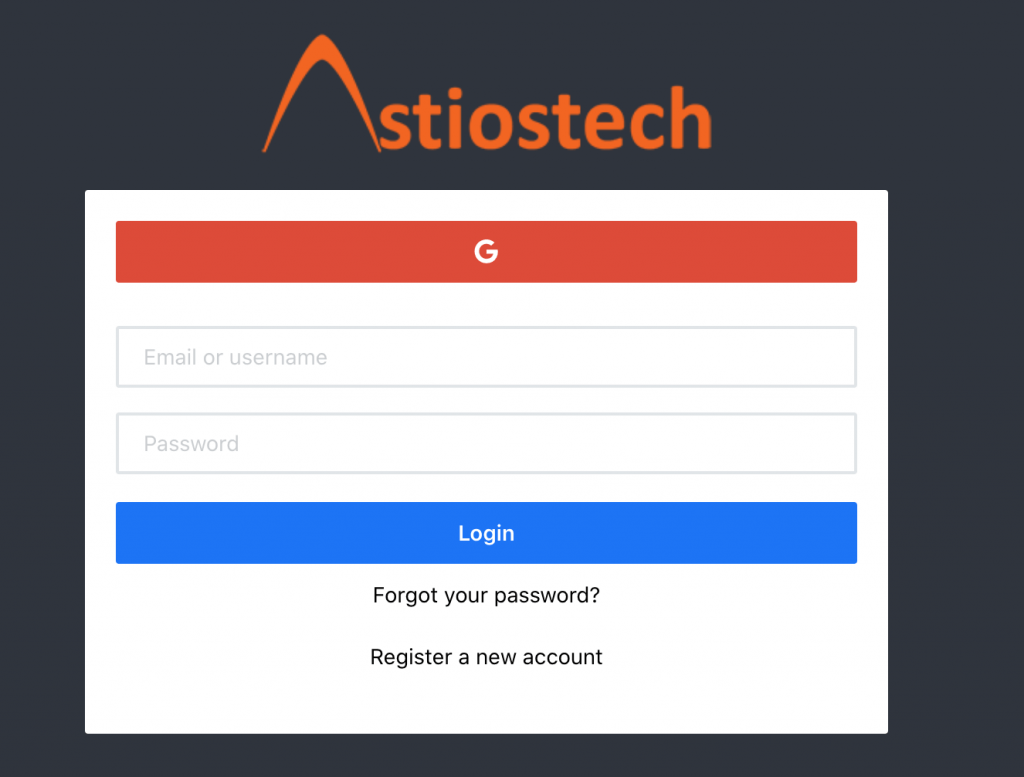
- User Interface
- The UI is beautifully designed and looks a lot like Slack, i mean, why not, follow the leader!. It has native clients for Windows, Mac, Android and iOS and for the rest out there, there’s the browser version!
- The mobile app on Android and iOS is also pretty dope, download it and try it for yourself by registering to the public chat. RC public chat can be found here.
- There are heaps of personalization to make it look and feel like it’s your own, we didn’t really make much changes to the colors but we added our cute logo, aww..
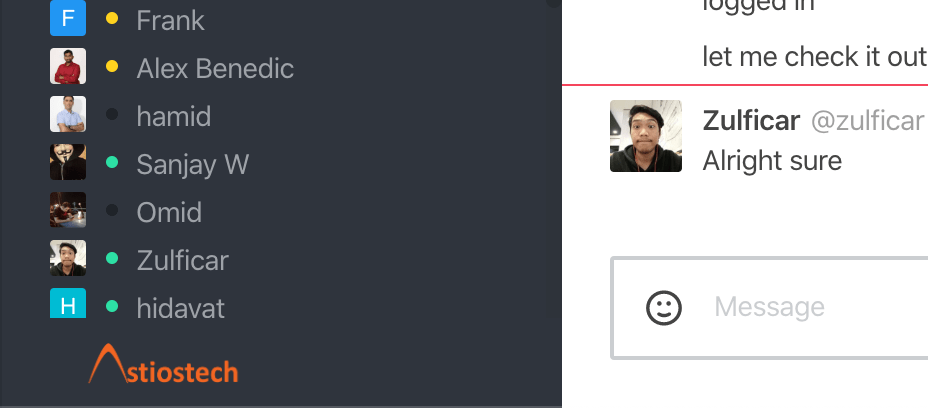
- Messaging
- Segregation of topics and segway off into a sub-discussions is one of my favorite feature. This is especially nice to have for complex collaboration. For example, we have a technical department, and for a project we wanted to focus on discussions for that project, so we created a discussion called “Maybank” within the main technical channel, and all related topics were neatly tucked in there
- Big team discussions can be clobbered sometimes that you get a fatigue, miss messages, ignore important ones too because of it. The UI is clean, it’s pleasing to the eyes and it’s extremely responsive and fast.
- Most if not all functions of WhatsApp (including video/voice — later) can be done from RC as well. Besides that, we can easily share files inside chats. Some of the messaging features;
- Images
- Documents
- Texts
- Voice notes
- Snippets
- Emoticons/reactions
- Quote a message
- Email thread or discussion to someone
- Direct messages (private chats)
- End to end encryption of chats as well, which are kinda off-the-record style messaging
- Edit, delete and forward
- Threaded discussions which WhatsApp doesn’t have, unless you create groups. Thread, like you see in the bottom right image, is superbly intuitive. It helps you focus on that discussion alone without getting into the pile of haystack of discussions that come in groups like “general” or “public chat”.
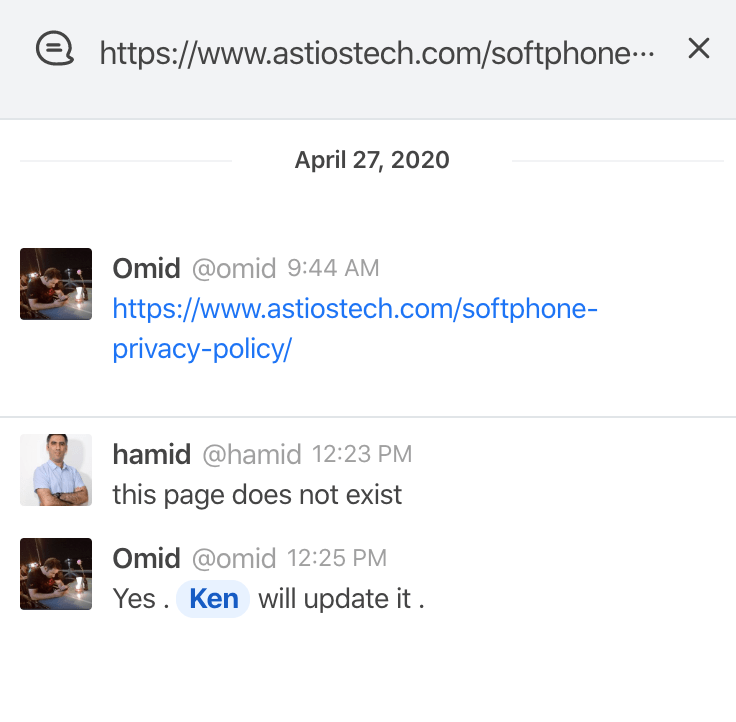
- Filters
- Another cool component is the ability to narrow down into specific kind of data, like, show me all the images, or all links or snippets. I especially like the mentions (@name), which i think helps you prioritize important messages amongst the weave of messages when you wake up in the morning.
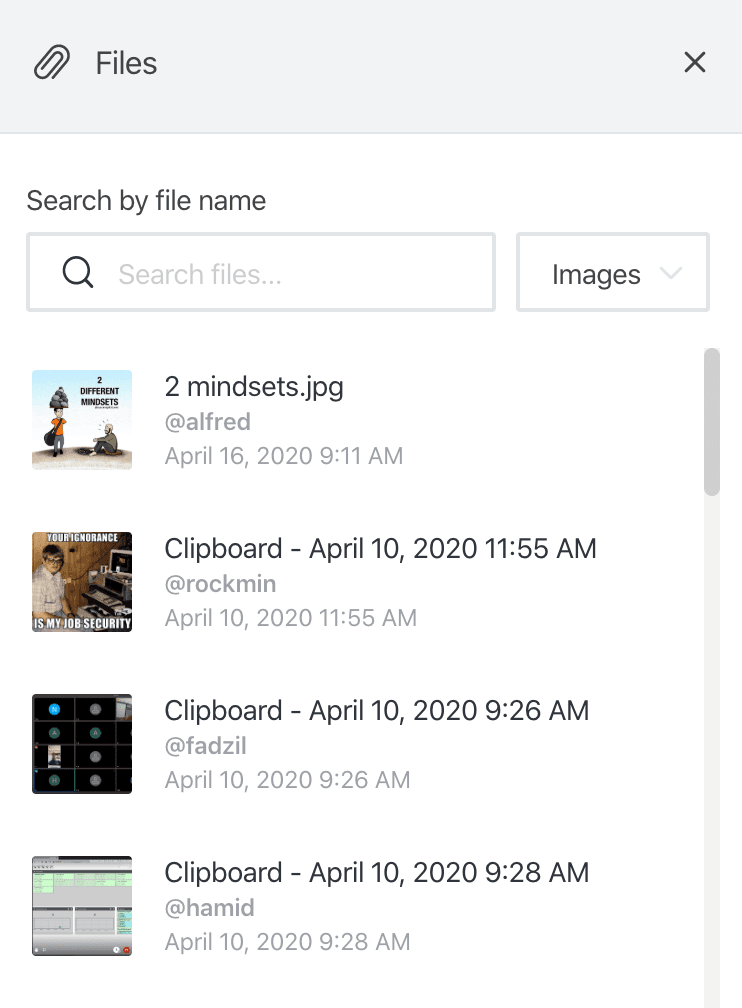
- Search
- Of course, there’s search. Free form text search which it’s pretty sexy as it presents its search results like Google does, in blocks, smart! Familiarity is important. Then of course, there’s the dreaded regex which requires a separate computer science degree to fully figure it out.
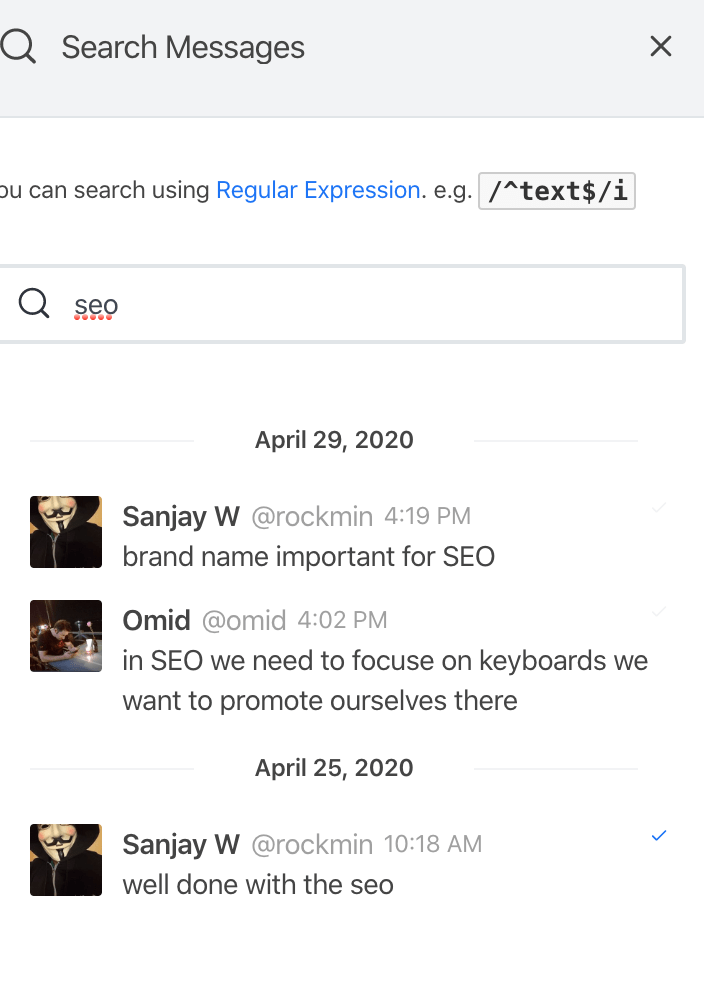
- Live chatbot
- As for chatbots, you can also create a livechat component on your website which then can be replied inside RC itself. This is good for fast responses. I personally do not like chatting on website, let alone chatbots which are the most annoying thing since Steve Buscemi’s eyes pasted on much loved animated characters.
- Languages
- Multilingual support is also amazing plus on top of that, you can integrate with translation services from Google, Bing etc. So please, speak to me in Persian, i am game.
- Delegation
- You can also assign granular roles to users just in case you become lazy like me, to manage the platform 🙂
- Integrations Video and Voice Conferencing
- Integration into Jitsi.meet is our default VC platform. Jitsi meet is an open source video conferencing solution that’s based on Java and it’s super awesome. RC supports integration into BigBlueButton (which is a collaboration and video conferencing platform as well but with whiteboards and a little more features than Jitsi). First one you see here is with jitsi, second one is with BigBlueButton
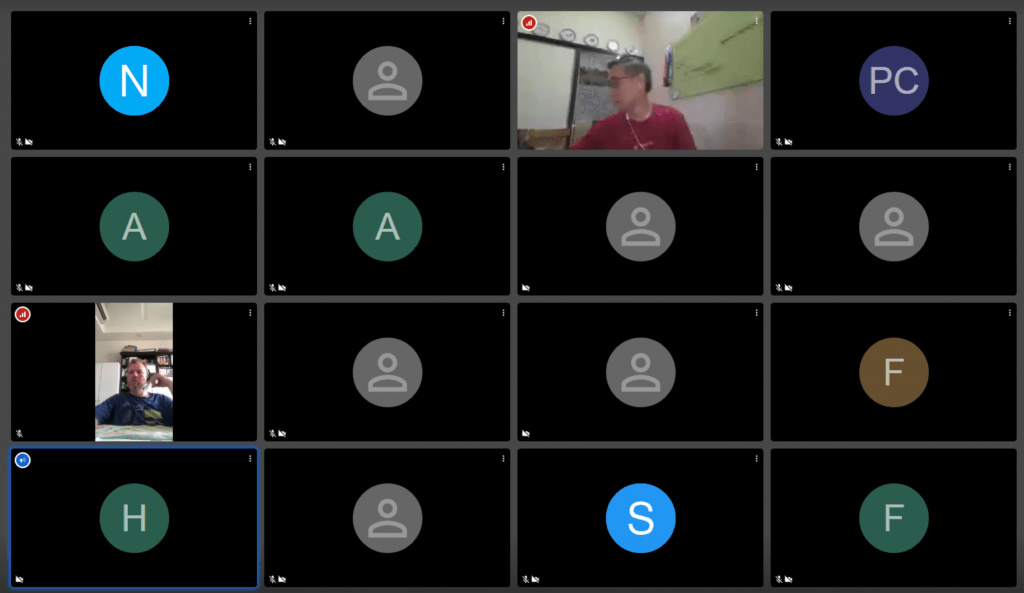
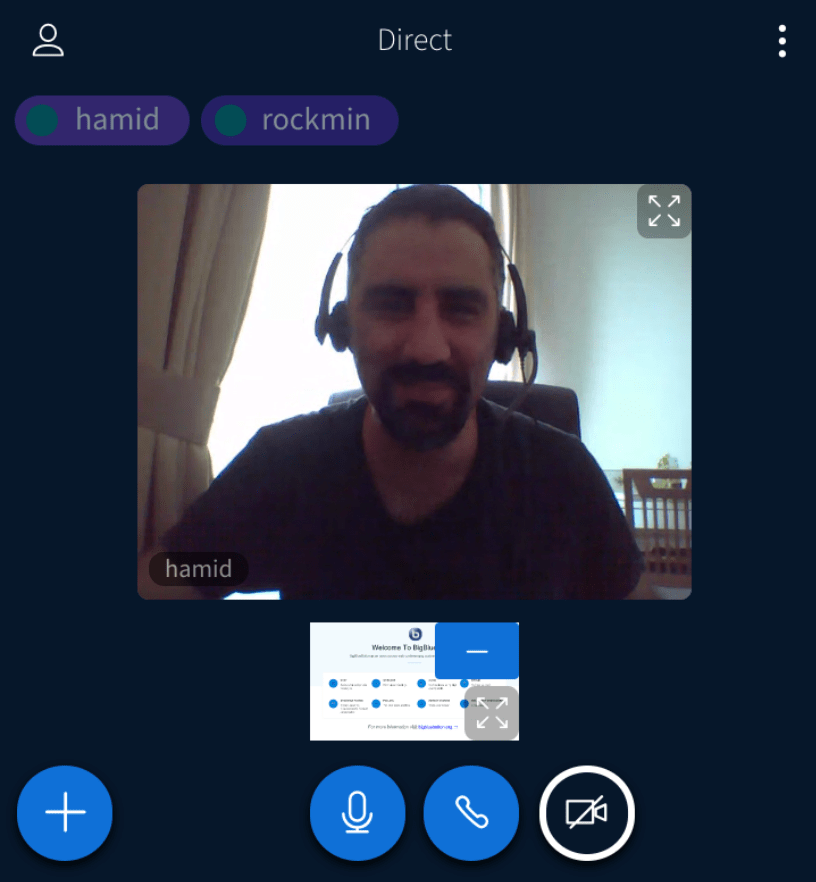
- Integration API
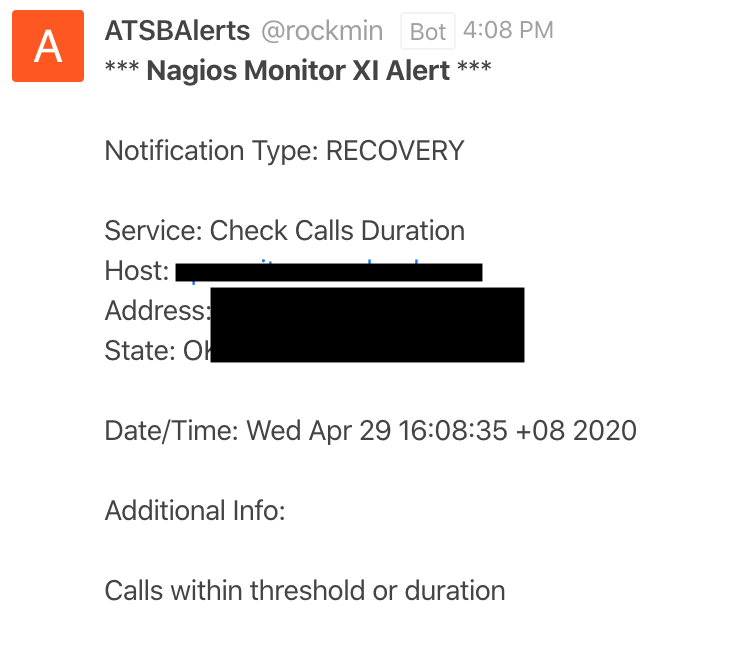
- Webhooks
- Then, there’s free hand integration which are basically webhooks for incoming and outgoing messages.
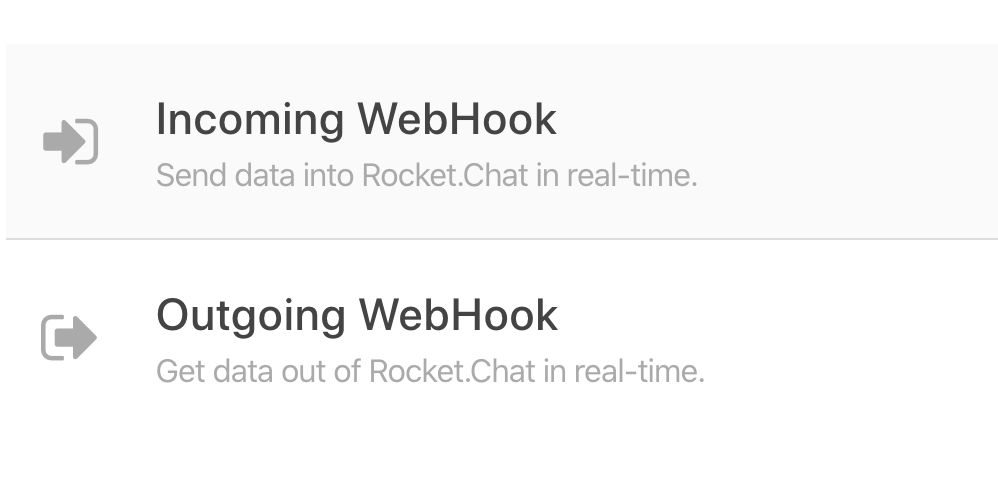
- Administration
- This is an important one. I think the admin part is quite practical, simple and easy to understand. It’s all straight off the desktop and mobile app and of course, the web app as well.
- All of it’s best options have been preselected and it’s well thought of making them default for you out of the box. Tinker around with the hundreds of customizations and feel free to test them as you please. There’s the undo button just in case you mess things up like how i do a lot.
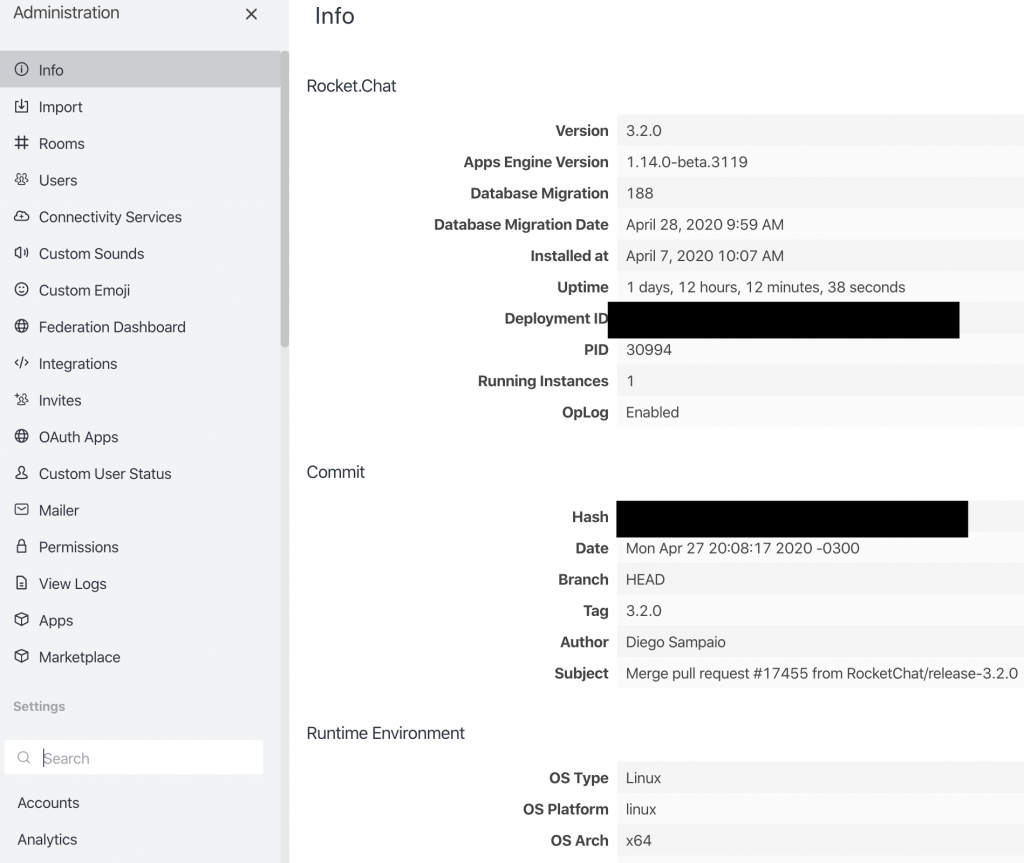
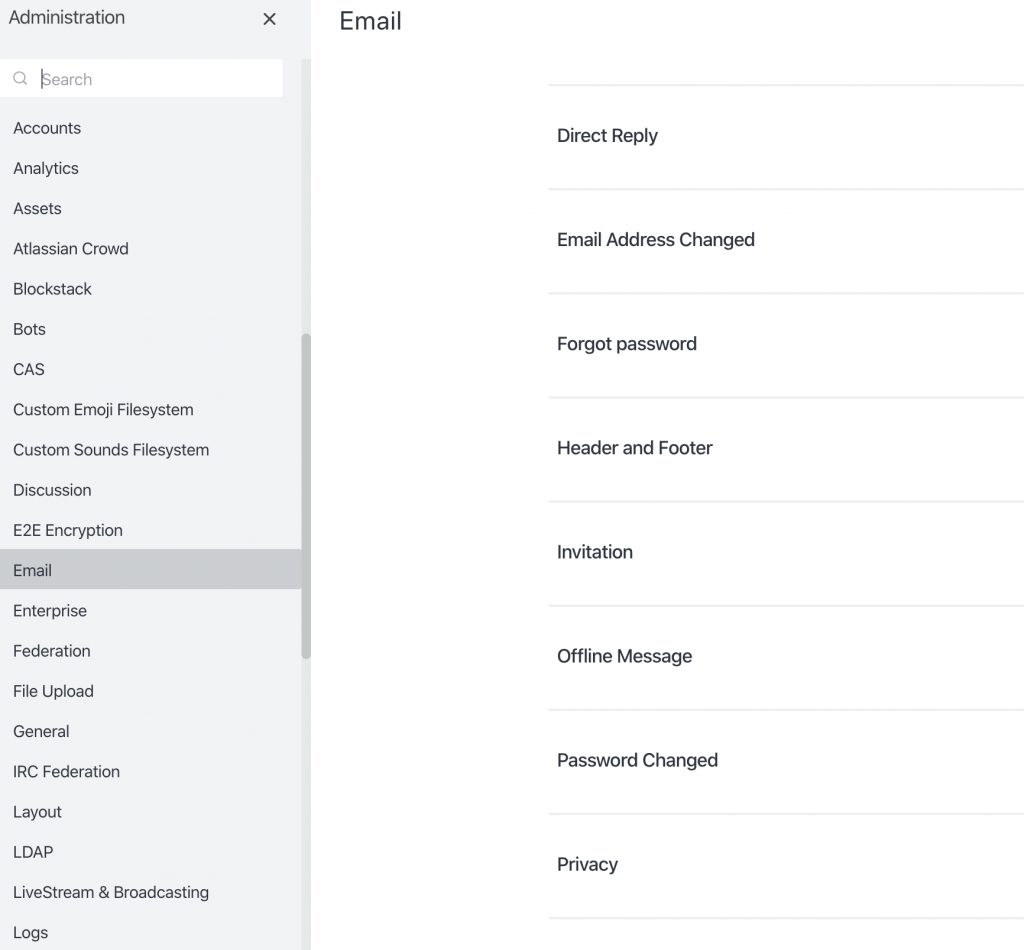
- Documentation
- RC also has pretty good documentation for installation, admin, user and developer.
- Hosting
- Finally, the entire setup for our 30 odd tenants sits on a USD10/month (RM40) DigitalOcean droplet. We set it up behind OpenLiteSpeed as a reverse proxy and we are using CloudFlare to further bokeh our RC. You can deploy from just about anywhere actually as long as your clients/users can access the IP/URL.
- Of course, if you’re not interested in all the nuts and bolts of setting up platforms, feel free to use the hosted free and paid versions of RocketChat. The Enterprise Edition of RC has lots more features that are not available with the community/open source edition, check it out, it is definitely worth signing up or purchasing. The EE comes in on premise or cloud deployment.
I hope this lays out some insights as to why we use it, like it and continue to invest in developing and supporting RocketChat for our own, our customers and for our partners. It will be a choice for many more people and organizations looking to run your own collaboration platform. The way we work has definitely changed since Covid19. Versatility to work from anywhere is now powered by software.
With it’s evergreen features development and releases on GitHub, i am not surprised, it will continue to lead the way in team collaboration tools out there.
Happy chatting!
Sanjay Willie – Astiostech
Rocket Chat: www.rocket.chat | Github: https://github.com/RocketChat

